So easy even a child can assemble it. But what if you’re not a child? What if you’re over the age of, say 12, a musician, and want a presence up on Myspace? What do you when you realize that besides kids, a whole mess of real honest to God songwriters like Slaid Cleaves and Cara Dillon and even publications like Performing Songwriter have Myspace sites, as well.
You give in and make your own.
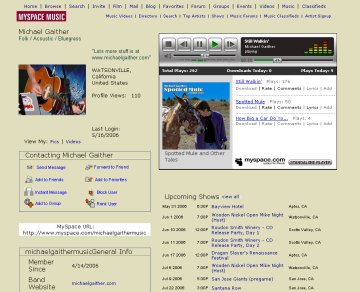
http://www.myspace.com/michaelgaithermusic
You can get a music site with streaming songs and a gig calendar up and running in about half an hour, even if you have zero knowledge of HTML.
Be careful, though. It’s easy to end up with a very intuitive address like www.myspace.com/1252221 if you just whiz through it and don’t pay attention to what you’re doing. (Trust me on this one.)
So here’s a little quickstart guide for Myspace, with the musician in mind:
Getting Ready
There are two kinds of Myspace sites: A regular site (you don’t want that) and a musician site. (If you mistakenly create a regular site, you can convert it to a musician site.)
Before creating a site, get this stuff ready. (It’s easier to have this stuff handy, rather than thinking of it while you type.)
- A photo (preferably of yourself)
- 1-4 MP3s of your songs
- A list of scheduled dates
- A bio (if you have one)
Registering
- Go here: http://www.myspace.com/
- Click Music. (in the blue nav bar)
- Click Artist. Signup (in the red nav bar)
- Enter your email address, along with the other info in the form, and click Signup.
- Answer the confirmation email that Myspace sends you.
Creating Your Site
Log back into Myspace. At this point you’ll be able to create a Myspace URL (web site address) for your site.
Note: YOU CANNOT CHANGE OR DELETE A MYSPACE URL. WHEN YOU CREATE ONE, THAT’S IT. THE ONLY WAY AROUND IT IS TO DELETE YOUR PROFILE AND CREATE A NEW ONE.
Adding Info to Your Site
Click Edit Profile. You’ll enter your band/musician-specific stuff from this screen:
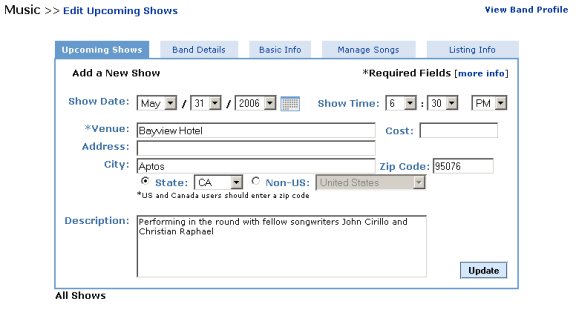
Click these tabs to enter this info:
- Upcoming Shows – Enter dates/venues you’re playing.
- Band Details – Add your bio here.
- Basic Info – Enter (or change) your city and country.
- Manage Songs – Upload MP3s of your songs.
- Listing Info – Associate your site with up to three different music genres.
Modifying a site
You can also tweak the colors and look of your site. This is what I used:
http://www.strikefile.com/myspace/
Strikefile is a nice editor because it lets you preview the look of your page.
Myspace basics
Figuring Myspace is pretty simple. Myspace has a pretty length list of basic questions and answers for more info. Check it out here:
http://collect.myspace.com/index.cfm?fuseaction=misc.faq&MyToken=70af031a-4ca6-4381-a529-11b2ab02769d
